Excel Macro Fun is a blog that shows examples of games recreated in Excel using VBA macros. It intends to make the journey of learning Excel VBA more fun. Each post showcases a game and explains how it is done. It also highlights what VBA commands and functions are used to execute it. The games can be downloaded following the link at the bottom of the article. Excel Macro Fun is part of the Excel Macro Mania saga, which includes the following blogs:
Popular Posts
-
In this post we see how to create Sudoku puzzles with Excel VBA macros. Excel Sudoku Generator creates completely random puzzles with three ...
-
Such a great game! In this post we learn to create the Snake game in Excel using VBA macros. There are many Excel versions of the Snake game...
-
Excel Sudoku Pro is an improved version of the Excel Sudoku Generator posted in this blog a couple of years ago ( Excel Sudoku Generator ). ...
-
Classic game! In this post we see how to create the Tic Tac Toe game in Excel using VBA macros. Despite its simplicity, Excel Tic Tac Toe is...
-
Stuck with a difficult Sudoku? Get Excel Sudoku Solver and learn the principles of solving Sudoku puzzles in Excel using VBA macros. The sol...
-
In this post we learn to make the famous Minesweeper game in Excel. It is an excellent opportunity for VBA beginners to understand FOR and D...
-
There are several ways to import data from Google Sheets into Excel. In this post we review five different methods to import data from Googl...
-
This post shows how to create the Sink the Fleet Battleship game in Excel. It is a good example to work with VBA formatting, loops and con...
-
Check out the new Word Search Pro for Excel! In this post we see how to build a Word Search generator in Excel. It’s based on very simple VB...
-
We can easily customize the Excel ribbon manually and hide certain tabs or add new tabs and buttons. However, the customization does not per...




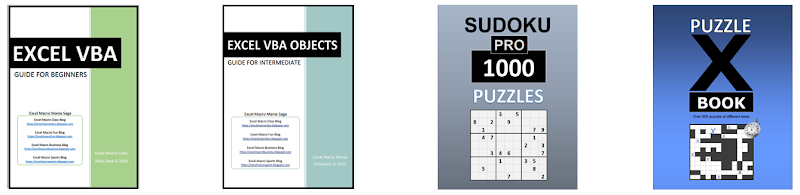










No comments:
Post a Comment